Install and upgrade Swarm
This chapter covers the initial installation and configuration of Swarm as well as upgrading an existing Swarm installation.
Important restrictions
Do not prefix group names, project names, user names, or client-names with "swarm-", this is a reserved term used by Swarm. Prefixing a name with "swarm-" will result in unexpected and unwanted behavior in Swarm.
For example:
Prefixing a group name with "swarm-project-" will result in, but is not limited to, the following issues:
- Swarm notifications will not be processed correctly for the group.
- The group will not be visible in Swarm.
Review the runtime dependencies
First, review the runtime dependencies before you install Swarm, see Runtime dependencies.
Swarm and Helix server installation considerations
Before installing Swarm and Helix server you should consider the following:
-
To ensure that all characters, including Unicode characters, are displayed and handled correctly by Swarm, configure your Helix server in Unicode mode. For information on configuring your Helix server in Unicode mode, see Setting up and managing Unicode installations in the Helix Core Server Administrator Guide.
-
For a small system, you can run Swarm and Helix server on the same machine.
-
For larger systems, we recommend that Swarm and Helix server are run on separate machines. The machines should be close to each other to maximize network performance.
-
The Swarm and Helix server machines do not need to have the same operating system. For example, Helix server could be on a Windows server and Swarm could be on a CentOS server.
Triggers are installed on the Helix server machine and need to talk to Swarm. Trigger performance can be negatively affected if network lag between Swarm and the Helix server is high.
You cannot install Swarm on a Windows machine.
Choose the installation process
Once you have reviewed the Runtime dependencies and know that you can satisfy them, there are a number of ways to install Swarm.
We recommend the package installation method to install Swarm whenever possible, see Install and configure Swarm from a package. Package installs ensure that all of the Swarm dependencies are installed and this is the easiest way to install Swarm. For a list of recommended operating systems for Swarm, see Recommended operating systems.
Choose one of the following installation methods (we recommend the package installation method whenever possible):
-
Swarm RPM or Debian packages (recommended):
- Follow the steps provided in Install and configure Swarm from a package.
- Establish a trigger token, see Establish trigger token.
- Configure Helix Core server for Swarm, see Helix Core server configuration for Swarm.
- Review the post-install configuration options to customize your Swarm installation, see Post-install configuration options.
- Validate that Swarm is working correctly before using it in production, see Validate your Swarm installation.
You are all set to start using Swarm. Enjoy!
TipTo get started with Swarm, see the Quickstart chapter.
-
Swarm.ova (Open Virtualization Appliance):
- Follow the steps provided in Deploy and configure a Swarm VM from an OVA.
- Establish a trigger token, see Establish trigger token.
- Configure Helix Core server for Swarm, see Helix Core server configuration for Swarm.
- Review the post-install configuration options to customize your Swarm installation, see Post-install configuration options.
- Validate that Swarm is working correctly before using it in production, see Validate your Swarm installation.
You are all set to start using Swarm. Enjoy!
TipTo get started with Swarm, see the Quickstart chapter.
-
Swarm.tgz (Tarball):
- Follow steps provided in the Install and configure Swarm manually from a Tarball.
- Configure Redis, see Redis configuration.
- Configure Apache, see Apache configuration.
- Configure PHP, see PHP configuration.
- Configure Swarm, see Swarm configuration.
- Establish a trigger token, see Establish trigger token.
- Configure Helix Core server for Swarm, see Helix Core server configuration for Swarm.
- Set up a recurring task to spawn workers, see Set up a recurring task to spawn workers.
- Review the post-install configuration options to customize your Swarm installation, see Post-install configuration options.
- Validate that Swarm is working correctly before using it in production, see Validate your Swarm installation.
You are all set to start using Swarm. Enjoy!
TipTo get started with Swarm, see the Quickstart chapter.
Upgrade Swarm
If you already have a working Swarm installation and you want to upgrade Swarm to a newer release, see Upgrade Swarm.