Validate your Swarm installation
When Swarm starts it verifies the Redis cache, during this time you cannot log in to Swarm. The time taken to verify the Redis cache depends on the number of users, groups, and projects Swarm has. Start-up time can be improved by persisting the memory cache. You can persist the memory cache by disabling background saves and enabling append saves in the redis-server.conf file, see Redis server configuration file.
Now that Swarm is fully installed the final step is to check that your Swarm installation is working correctly by doing the following:
- Create a new changelist that:
- Contains at least one modified file
- Contains the #review keyword in the changelist description
- Right click on the new changelist in P4V and click Shelve Files...
- Check that a new Swarm review is created for the changelist.
- If a Swarm review is created, the Swarm triggers are working.
- If a Swarm review is not created, see below.
Do not select Request New Swarm Review... because this method uses the API and will not fully test the Swarm triggers.
You are now all set to start using Swarm, enjoy!
To get started with Swarm, see the Quickstart chapter.
Review not created
If a new Swarm review is not created when you validate your installation, your Swarm triggers are probably not installed correctly on the Helix server. For instructions on how to install the Swarm triggers on your Helix server, see Helix Core server configuration for Swarm.
Review cannot be updated
This is rare but can sometimes happen if your Swarm server is configured for SSL.
Issue
The swarm-trigger.pl tries to use the Perl HTTP::Tiny module if it is installed. Sometimes it has a problem with certificates and a 599 error is generated.
To check if this is the issue, examine the operating system log of your Helix server for errors logged by swarm-trigger.pl.
- Windows platforms, look in the Windows Event viewer
- Linux platforms:
- Ubuntu/Debian: look in /var/log/syslog
- CentOS/RedHat: look in /var/log/messages
The error message looks something like: Error: (599/Internal Exception) (probably invalid SSL certificate) .....
Workaround
If you see this error, modify the Swarm trigger script file on the Helix server so that it uses Curl instead of HTTP::Tiny.
Modify the trigger script to use Curl:
There are two lines in the swarm-trigger.pl script that enable the use of HTTP::Tiny, edit these two lines to make the script fallback to Curl:
- Find both instances of the following line:
- Add ! to $HAVE_TINY for each line so that they look like this:
- Save the trigger script file.
if ($HAVE_TINY) {
if (!$HAVE_TINY) {