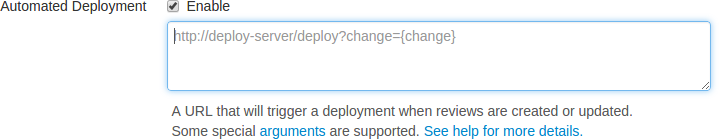Automatically deploy code within a review
Deploying code in a code review automatically involves enabling Automated Deployment in your project's configuration and providing a trigger URL. When the trigger URL is requested, Swarm expects a deployment program to be executed.
When the deployment processing ends, Swarm expects either a success callback URL or failure callback URL to be requested by your deployment program. These callback URLs should include a url parameter (either via GET or POST); when a valid-looking URL is included, clicking the deployment status indicator directs the user to the specified URL. This is intended to facilitate easy viewing of the successfully deployed review, or a report indicating why the deployment failed. The url parameter is mandatory for successful deployments, but is optional for failures.
- Navigate to the project page.
- Click the project Settings tab to display the Project Settings page.
- Automated Deployment checkbox: select Enable to display the configuration field:
-
Provide a URL that triggers your deployment execution.
Special arguments are available to inform your deployment program of various details from Swarm:
NoteHelix Plugin for Jenkins 1.10.11 and later: Swarm must send the parameters for the build to Jenkins as a POST request. To do this, enter the parameters in the Post Body and select URL Encoded.
- {change}
- The change number
- {status}
- Status of the change, shelved or submitted
- {review}
- The review's identifier
- {project}
- The project's identifier
- {projectName}
- The project's name
- {branch}
- The branch identifier(s), comma-separated
- {branchName}
- The branch name(s), comma-separated
- {success}
- Deployment successful callback URL
- {fail}
- Deployment failure callback URL