OVA management
The Helix Swarm OVA is installed with Ubuntu 20.04 LTS. Ubuntu's "Long-Term Support" releases receive security updates periodically over their 5-year support window. We recommend you update your OVA packages regularly to make sure you have the latest updates.
To update your OVA packages:
- Log in to the OVA as
rootusing the perforce system user (the perforce system user is a sudo user):Username: perforce
- Password: The password for the perforce system account was established during setup.
-
Update the catalog of available packages:
apt-get update
-
Download and install any updated packages:
apt-get upgrade
See "Package management with APT" for more information: https://help.ubuntu.com/community/AptGet/Howto
Dependency conflicts
Ubuntu software packages are often dependent on other packages that provide, for example, common libraries, utilities, and configuration. Occasionally, an upgraded package may have differing dependencies than its previous version, which can lead to dependency conflicts that can prevent package updates from completing successfully.
Should this situation occur with the Swarm OVA VM, use the following command to use "smart" conflict resolution, which attempts to upgrade the most important packages at the expense of less important packages if necessary:
apt-get dist-upgrade
Upgrading packages could potentially make the OVA-hosted Swarm no longer functional. If you use the Swarm OVA in a production environment, perform the package updates on a copy of the OVA and test that Swarm continues to function properly.